Do you menu plan? Recipes all over the place?
Do you plan your menu each week?
Are your recipes stored in multiple places?
Would you like to become more organized?
Read on!
A fellow personal chef, Chef Tamara turned me onto Plan to Eat, an online menu repository and planning app. I have been using it for about two months now and I love it. I am able to take recipes from Pinterest and other online sites and drop them into Plan to Eat. For my go-to recipes that are in hard print, I type them in the menu template. Having my recipes in one place is fabulous. When I am ready to plan for the week I simply go to the website, select my recipes and drop them into a weekly calendar. My shopping list is generated from the recipes selected. I can pull up the recipes and shopping list on my phone, or I can print it. I love to know what I am going to cook. It makes life so much simpler. It also makes my grocery shopping easier with fewer 'extra' items ending up in my basket.
Below are three screenshots from the plan to Eat website. You can give it a try free for thirty days. Should you decide to continue with it, the monthly charge is minimal. To have my recipes in one place is worth every penny. Click this link, Plan to Eat, and you will be taken to the website. There you can see a demo of how it works and the other features the website offers.
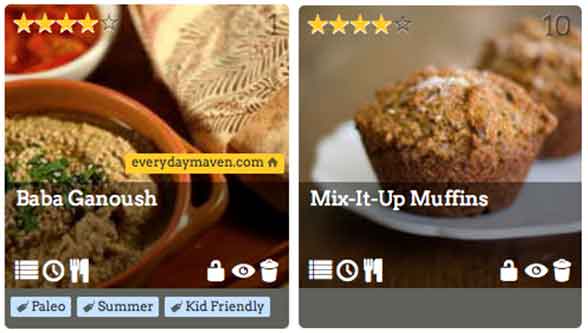 Collect recipes from anywhere into your Recipe Book
Collect recipes from anywhere into your Recipe Book
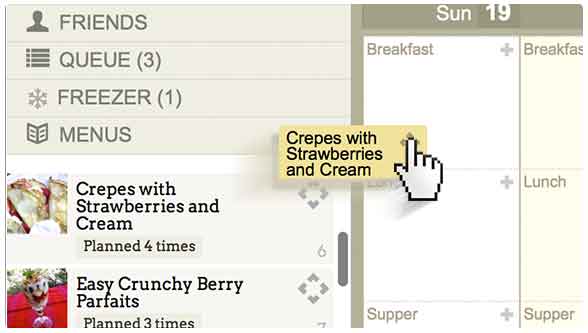 Drag-and-drop your recipes onto your Planner
Drag-and-drop your recipes onto your Planner
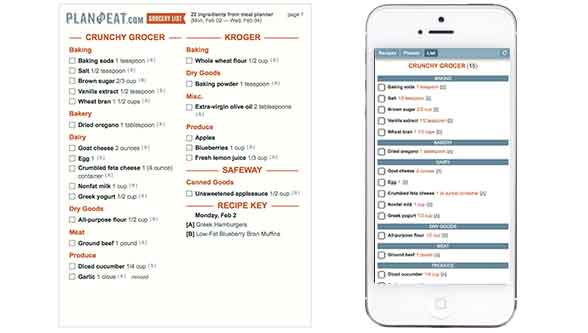 Print your shopping list or access it on your phone
Print your shopping list or access it on your phone
Let me know what you think.
Are your recipes stored in multiple places?
Would you like to become more organized?
Read on!
A fellow personal chef, Chef Tamara turned me onto Plan to Eat, an online menu repository and planning app. I have been using it for about two months now and I love it. I am able to take recipes from Pinterest and other online sites and drop them into Plan to Eat. For my go-to recipes that are in hard print, I type them in the menu template. Having my recipes in one place is fabulous. When I am ready to plan for the week I simply go to the website, select my recipes and drop them into a weekly calendar. My shopping list is generated from the recipes selected. I can pull up the recipes and shopping list on my phone, or I can print it. I love to know what I am going to cook. It makes life so much simpler. It also makes my grocery shopping easier with fewer 'extra' items ending up in my basket.
Below are three screenshots from the plan to Eat website. You can give it a try free for thirty days. Should you decide to continue with it, the monthly charge is minimal. To have my recipes in one place is worth every penny. Click this link, Plan to Eat, and you will be taken to the website. There you can see a demo of how it works and the other features the website offers.
1.
Your Recipes
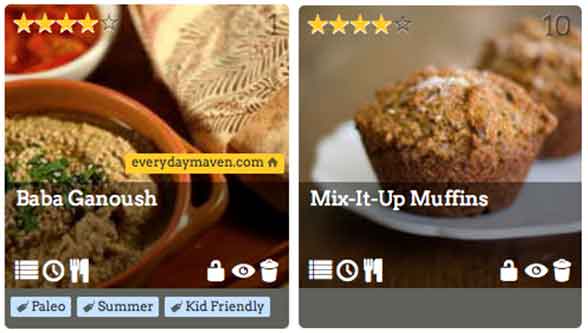 Collect recipes from anywhere into your Recipe Book
Collect recipes from anywhere into your Recipe Book2.
When you Want them
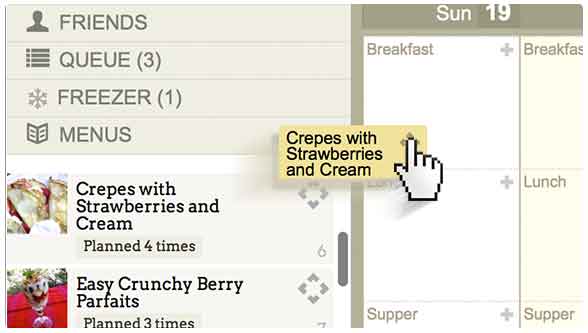 Drag-and-drop your recipes onto your Planner
Drag-and-drop your recipes onto your Planner3.
We‘ll Make your Grocery List
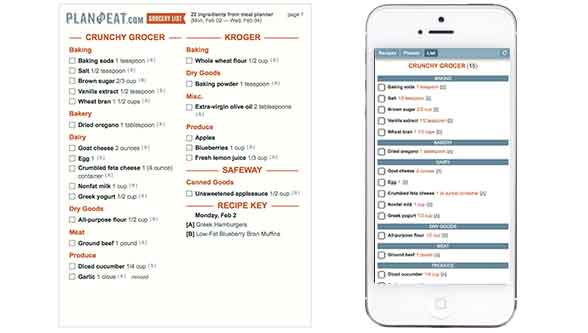 Print your shopping list or access it on your phone
Print your shopping list or access it on your phoneLet me know what you think.
Comments
Post a Comment